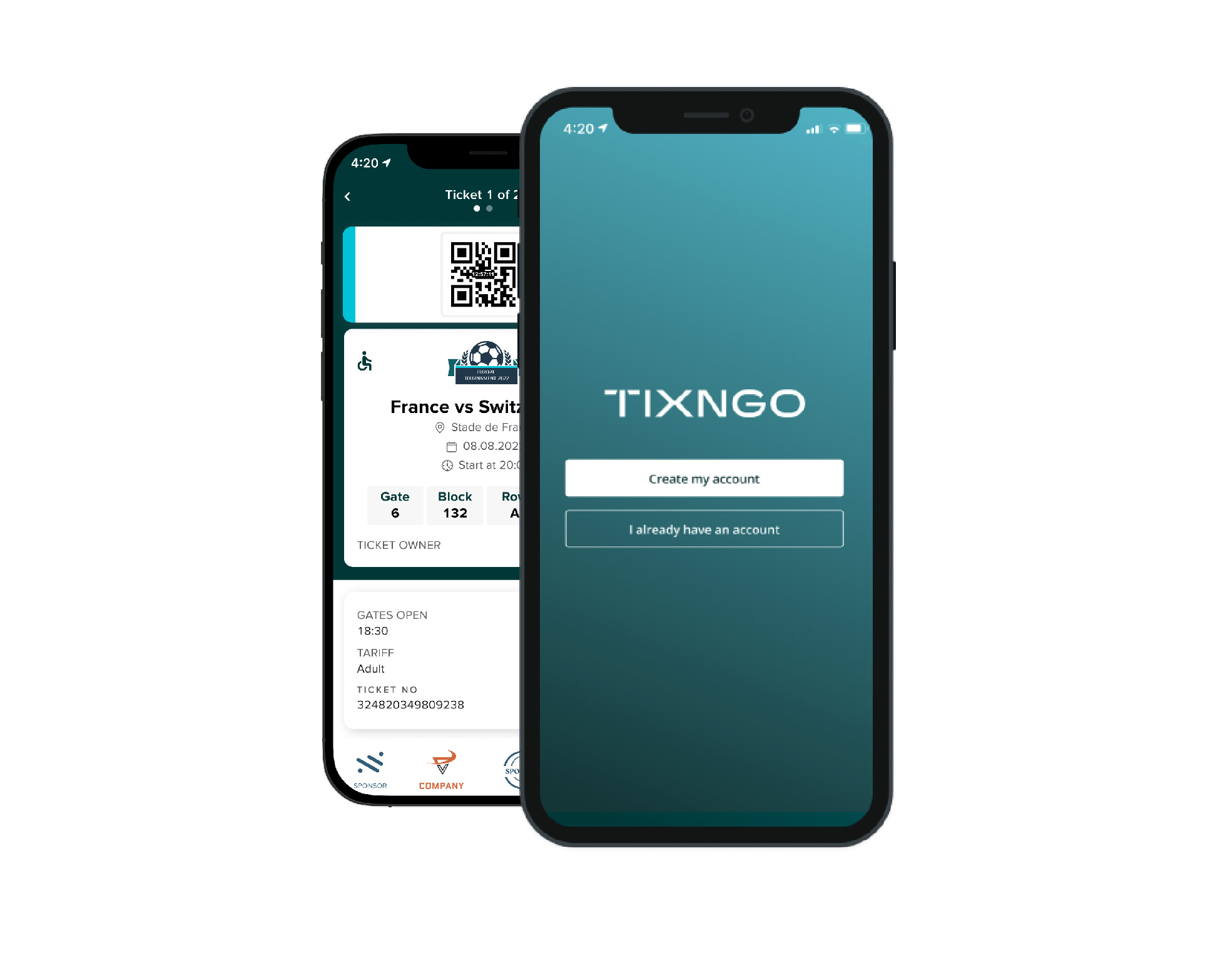
Da Betrug und Ineffizienzen im Ticketing weit verbreitet sind, ist es wichtiger denn je, Ihre mobilen Ticket-Transaktionen abzusichern. S-MOBILE ist ein innovativer mobiler Ticketing-Service, der Sicherheit in den Vordergrund stellt – mit einer Reihe leistungsstarker Funktionen, die sowohl Ihr Geschäft als auch Ihre geschätzten Kunden umfassend schützen.
S-MOBILE bietet zudem die leistungsstarke Ticket-Wallet TIXNGO, die nicht nur den Ticketkaufprozess digitalisiert, sondern auch wertvolle Daten sammelt. Damit wird eine verbesserte Kommunikation mit Teilnehmern durch gezielte Push-Benachrichtigungen ermöglicht. Mit S-MOBILE können Sie Ihre Ticketing-Strategie aufwerten, ein sicheres und interaktives Erlebnis bieten und den Zugang zu Veranstaltungen neu definieren.
Warum unsere Mobile-Ticketing-Software wählen?

Erhöhter Komfort und nahtlose Transaktionen
Mit S-MOBILE wird der Ticketkauf schnell und einfach, was die Zufriedenheit Ihrer Fans steigert, indem Hindernisse für den Eintritt reduziert werden. Neben der Unterstützung von Standard-Mobiltickets können Tickets auch direkt über die TIXNGO-App auf Smartphones geliefert werden. Dies erleichtert den Zugang zu Veranstaltungen, eliminiert physische Tickets und schafft ein problemloses Erlebnis für alle.

Verbessertes Fan-Engagement und -Erlebnis
Dank eines Mobile-First-Ansatzes verbindet sich S-MOBILE direkt mit Fans auf ihren Smartphones. Funktionen wie ein mobiler Ticketshop und nach der Veranstaltung erstellte „Souvenir-Tickets“ von Secutix Digital Assets (SDA) sorgen dafür, dass Fans vor, während und nach Veranstaltungen verbunden bleiben. Dieses kontinuierliche Engagement stärkt Beziehungen und erhöht die Kundenbindung.

Verbesserte Sicherheit und Betrugsprävention
Die TIXNGO-App von S-MOBILE sichert Ihre Tickets durch modernste Verschlüsselung und eliminiert Betrug. Sie gewährleistet, dass Tickets sicher gespeichert und praktisch fälschungssicher sind, wodurch sowohl Veranstalter als auch Teilnehmer geschützt werden. Zudem liefert die App wertvolle Einblicke darüber, wer tatsächlich Ihre Veranstaltungen besucht – ein entscheidender Vorteil für die Umsatzsteigerung und Strategieentwicklung.

Neue Umsatzmöglichkeiten
S-MOBILE eröffnet neue Einnahmequellen durch Angebote wie SECUTIX Digital Assets (SDA), beginnend mit sammelbaren „Souvenir-Tickets“ für Fans nach der Veranstaltung. Diese digitalen Assets sind nicht nur bleibende Erinnerungsstücke, sondern bieten auch zusätzliche Einnahmechancen. Die Plattform ermöglicht personalisierte Promotionen und In-App-Käufe, sodass Veranstalter vom erhöhten mobilen Engagement profitieren und zusätzliche Umsätze generieren können.

Tiefere Einblicke und Verbindung zu echten Fans
Der Fokus auf mobile Interaktionen erlaubt es S-MOBILE, wertvolle Daten zu sammeln, die Veranstaltern helfen, Fans besser zu verstehen. Dieser datengetriebene Ansatz ermöglicht effektivere Marketingstrategien und gezielte Kommunikation. Durch die Nutzung dieser Einblicke können personalisierte Erlebnisse geschaffen werden, die die Loyalität stärken und den langfristigen Wert der Fans steigern.


Wichtige Funktionen unserer Mobile-Ticketing-Software
FAQs
Wie funktioniert S-MOBILE?
S-MOBILE ist eine sichere Mobile-Ticketing-Plattform, die den Verkauf, die Speicherung und die Verwaltung digitaler Tickets für Veranstaltungen vereinfacht. So funktioniert es:
- Mobiler Ticket-Wallet: S-MOBILE bietet den Nutzern TIXNGO, eine anpassbare mobile Ticket-Wallet-App, die sowohl mit iOS- als auch Android-Geräten kompatibel ist. Fans können ihre Tickets sicher speichern, was den Bedarf an physischen Kopien eliminiert und den Zugang zu Veranstaltungen vereinfacht.
- Sicherheit: Die App verwendet fortschrittliche Sicherheitsmaßnahmen wie Verschlüsselung und mehrstufige Authentifizierung, um sicherzustellen, dass mobile Tickets einzigartig, nachverfolgbar und vor Betrug geschützt sind.
- Schnelle Transaktionen: Der Ticketkaufprozess ist schnell und benutzerfreundlich. Fans können Veranstaltungen einfach durchsuchen, Tickets kaufen und sofort über die TIXNGO-App erhalten.
- Datenanalyse: S-MOBILE sammelt wertvolle Daten zu Nutzerinteraktionen, Präferenzen und Verhaltensweisen, die es den Veranstaltern ermöglichen, ihre Kommunikations- und Marketingmaßnahmen durch gezielte Ansprache zu verbessern.
- Echtzeit-Aktivierung: Das System aktiviert Tickets beim Eintritt und verwendet dynamische QR-Codes, die nur am Veranstaltungsort gescannt werden können, um Fälschungen und unbefugtes Teilen zu verhindern..
Wie vereinfacht die S-MOBILE Ticketing-App den Kauf und die Lieferung von mobilen Tickets?
Die S-MOBILE Ticketing-App vereinfacht den Kauf und die Lieferung von mobilen Tickets auf mehreren Wegen:
- Schneller Zugang zu Veranstaltungen: Fans können Tickets direkt über ihr Smartphone in einem mobilen, benutzerfreundlichen Ticket-Shop kaufen, was den Aufwand für den Ticketkauf erheblich reduziert.
- Direkte Lieferung: Nach dem Kauf werden die Tickets sofort an die TIXNGO mobile Ticket-Wallet des Nutzers geliefert, wodurch der Aufwand für gedruckte Tickets entfällt und der Zugang zur Veranstaltung erleichtert wird.
- Nahtlose Benutzererfahrung: Mit Funktionen wie einer Ein-Klick-Zahlungsabwicklung und Single Sign-On (SSO) wird der Kaufprozess optimiert, sodass Fans ihre Transaktionen schnell und sicher abschließen können.
- Verbesserte Kommunikation: Über Push-Benachrichtigungen können Veranstalter den Teilnehmern rechtzeitig Updates und Informationen senden, sodass diese gut informiert und engagiert bleiben.
- Reduziertes Betrugsrisiko: Durch die Verwendung von dynamischen, verschlüsselten mobilen Tickets und der Echtzeit-Aktivierung am Eingang wird das Betrugsrisiko minimiert, was für Fans und Veranstalter ein reibungsloseres und zuverlässigeres Ticketing-Erlebnis bedeutet.
Können Veranstalter die mobile Ticketing-Software von S-MOBILE in andere Systeme wie CRM oder Marketing-Tools integrieren?
Ja, Veranstalter können die mobile Ticketing-Software von S-MOBILE in ihre eigenen Ticketing- und andere Systeme, einschließlich CRM und Marketing-Tools, integrieren. So erleichtert S-MOBILE diese Integrationen:
- Offene API-Konnektivität: S-MOBILE bietet ein öffentliches API-Set, das eine nahtlose Integration in bestehende Ticketing-Systeme, Zugangskontrollmechanismen und verschiedene Geschäftstools ermöglicht. Diese Flexibilität stellt sicher, dass Veranstalter S-MOBILE mit ihren bevorzugten CRM- und Marketing-Plattformen verbinden können.
- Erweiterte Datenweitergabe: Durch die Integration mit CRM-Systemen können Veranstalter Kundendaten synchronisieren und ihre Marketingfähigkeiten verbessern, sodass personalisierte und zielgerichtete Kommunikation mit Fans basierend auf wertvollen Erkenntnissen ermöglicht wird.
- Echtzeit-Betrieb: Die Integration unterstützt den Echtzeit-Datenaustausch und verbessert die operative Effizienz, indem sichergestellt wird, dass Ticketinformationen genau in allen verbundenen Systemen abgebildet werden.
- Optimierung von Marketingmaßnahmen: Durch die Verbindung mit Marketing-Tools können Veranstalter Werbekampagnen automatisieren und Kundendaten nutzen, um ihr Publikum vor und nach den Veranstaltungen gezielt anzusprechen.
Anfrage für einen Rückruf oder eine Demo
Erfahren Sie, wie unsere Lösungen Ihre Welt öffnen können.
Unser Team berät Sie gerne zu Ihren Zielen oder gibt Ihnen jederzeit eine Demo unserer Produkte und Angebote.

Lassen Sie uns verbinden
Füllen Sie das Formular aus und treten Sie mit unserem Team in Kontakt, um zu erfahren, wie SECUTIX Ihre einzigartigen Ticketing-Bedürfnisse erfüllen und das Erlebnis Ihrer Zielgruppe verbessern kann.